In today’s digital age, visuals are a powerful way to communicate ideas, tell stories, and engage audiences. Whether it’s creating eye-catching images for social media, designing graphics for a website, or producing videos for marketing, visual content plays a key role in capturing attention. However, not everyone has the skills or time to create professional-looking visuals from scratch. That’s where AI-powered image and video creation tools come in.
These tools use artificial intelligence to help you create high-quality images and videos with ease, even if you’re not a designer or a videographer. In this guide, we’ll explore what AI image and video creation tools are, how they work, and how you can use them to enhance your content creation process.
What is AI Image and Video Creation?
AI image and video creation involve using artificial intelligence to generate or edit visuals. AI tools can create images, graphics, and videos based on simple instructions or prompts, making the process accessible to anyone, regardless of their skill level. These tools use machine learning algorithms that analyze and learn from a vast amount of data, such as photos, videos, and designs, to create new content that looks natural and professional.
How Does AI Image and Video Creation Work?
AI image and video creation tools work by understanding and processing your input to generate visual content. Here’s a simplified explanation of the process:
- Input: You start by providing the AI tool with some input, like a description of what you want, a few keywords, or an image/video to edit. For example, you might input, “Create a sunset over a beach with palm trees,” or upload a video you want to enhance.
- Processing: The AI processes your input using algorithms that have been trained on thousands or even millions of images and videos. This helps the AI understand what you’re asking for and generate content that matches your description.
- Output: The AI tool generates the visual content, such as an image or video. You can then review, tweak, or download the content for use in your projects.
Benefits of AI Image and Video Creation
AI-powered tools for image and video creation offer several benefits, making them popular among individuals and businesses alike:
- Ease of Use: You don’t need to be a professional designer or video editor to create stunning visuals. AI tools are user-friendly and often come with simple interfaces that guide you through the creation process.
- Saves Time: AI tools can generate images and videos in minutes, significantly reducing the time it takes compared to manual creation.
- Cost-Effective: Hiring designers or videographers can be expensive. AI tools provide a more affordable alternative, especially for small businesses or content creators on a budget.
- Endless Creativity: AI tools can help you experiment with different styles, formats, and effects, allowing you to explore creative possibilities that might be difficult or time-consuming to achieve manually.
- Consistency: AI tools can help maintain a consistent style across all your visual content, which is essential for building a recognizable brand.
Popular AI Image and Video Creation Tools
Here are some popular AI tools for creating images and videos that are accessible for beginners:
- Canva: Canva is a versatile design tool that uses AI to help you create graphics, presentations, social media posts, and more. It offers templates and design suggestions based on your input, making it easy to create professional-looking visuals without any design experience.
- DALL-E: DALL-E, developed by OpenAI, is an AI tool that can generate images from text descriptions. You can input a description like “a cat sitting on a laptop in a cartoon style,” and it will create a matching image. It’s perfect for creating unique and customized visuals.
- RunwayML: RunwayML is an AI-powered tool that allows you to create and edit videos with ease. It offers features like background removal, slow motion, and style transfer, enabling you to enhance your videos without needing advanced editing skills.
- Lumen5: Lumen5 is an AI tool that helps you turn blog posts or text content into engaging videos. It matches text with relevant images, video clips, and music, making it easy to create professional videos for social media or marketing.
- Piktochart: Piktochart uses AI to help you create infographics, presentations, and reports. It’s ideal for turning data into visually appealing graphics that are easy to understand and share.
How to Get Started with AI Image and Video Creation
- Define Your Needs: Start by identifying what type of visuals you need. Are you creating images for social media, designing a logo, or producing a video? Knowing your goal will help you choose the right tool.
- Choose the Right Tool: Based on your needs, select an AI tool that fits your requirements. Many tools offer free versions or trials, so you can experiment without committing financially.
- Learn the Basics: Spend some time exploring the tool’s features. Most AI tools come with tutorials, guides, or help sections to get you started. Learning how to use the tool effectively will maximize its benefits.
- Experiment and Adjust: AI tools provide a great starting point, but don’t be afraid to make adjustments. You can tweak the output to better fit your vision or brand style.
- Review and Refine: Always review the content generated by AI. Make sure it aligns with your message, and edit if necessary. AI is powerful, but human oversight ensures the best results.
Tips for Success with AI Image and Video Creation
- Be Specific with Your Input: The more detailed your input, the better the AI can generate content that matches your vision. Don’t be afraid to include specific elements or styles you want.
- Use AI as a Creative Partner, Not a Replacement: AI tools are great for generating ideas and drafts, but your creativity and direction are still essential. Use AI to complement your skills, not replace them.
- Keep Your Audience in Mind: Whether creating images or videos, always think about what will appeal to your audience. AI can generate visually stunning content, but it’s up to you to ensure it’s relevant and engaging.
- Stay Updated: AI technology is constantly evolving, with new features and tools being released regularly. Stay updated on the latest developments to make the most of what AI has to offer.
Common Misconceptions About AI Image and Video Creation
- AI Can Do Everything Perfectly: While AI is powerful, it’s not flawless. The content it creates might need adjustments to fit your exact needs or correct minor errors.
- AI Will Replace Human Creators: AI is a tool that enhances human creativity, not a replacement. It handles repetitive tasks and suggests ideas, but human input is still crucial for storytelling, branding, and connecting with audiences.
- AI Is Only for Professionals: AI tools are designed to be user-friendly and accessible to everyone, from beginners to professionals. You don’t need advanced skills to start using AI for image and video creation.
AI image and video creation tools are revolutionizing the way we create visual content. They make it easier, faster, and more accessible to produce high-quality images and videos, regardless of your skill level. Whether you’re a business owner looking to enhance your marketing materials, a content creator wanting to spice up your social media, or just someone who enjoys creating visuals, AI tools offer a powerful way to bring your ideas to life.
By understanding how these tools work and using them effectively, you can unlock new creative possibilities and improve your visual content creation process. So, why not explore some AI tools and see how they can help you create stunning visuals with ease.
Affiliate Marketing With Pinterest
Affiliate Marketing With AI
Affiliate Marketing With Shopify
Affiliate Marketing With Instagram
Affiliate Marketing With Tik Tok
Affiliate Marketing With Temu
Affiliate Marketing With No Followers